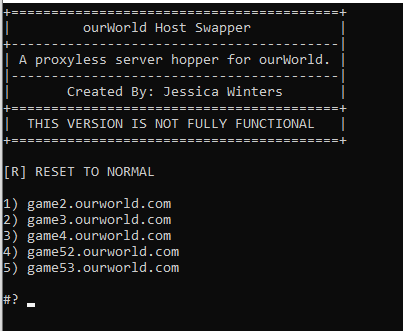
Summary:
Basically there are multiple ourWorld servers and the webserver
decides which one you go to and for condos it's usually based on
which one everyone else is in. For public places It may be random (I don't know).
Needless to say, if one server is EXTREMELY slow or seemingly down and it
decides to tell your client to connect to it then you're not going to be able to get in
and that's what's happened recently. What if you could choose what server you connect to?
Long Story Short:
I've written a python script that allows you to select from a list of servers
and add entries to your hosts file to override the ourWorld server hosts
all point to the ourWorld server that you choose.
NOTE:
This is written in python and the packaged version is a self
extracting archive that contains python and the script and executes
when loaded so that you don't need to have python installed.
PACKAGED WINDOWS DOWNLOAD: mega.nz/file/lXpxWQRa#6716pAL5JnBUiEytQ98o9CANX7Zxy2gT0ZEg1yyEfEc
RAW PYTHON SCRIPT DOWNLOAD: mega.nz/file/VLxm2KwZ#tov3NXAta7QftFX6kbXrfQ_NnDWxSCfqeZSltLR8HFU
THE FOLLOWING TUTORIAL IS ONLY FOR WINDOWS USERS
ALTHOUGH THE RAW PYTHON SCRIPT WORKS ON OS X AND LINUX
I WILL NOT BE WRITING OUT HOW TO USE IT.
Downloading:
Go to the mega.nz link for the packaged version and download the serverhop.exe.
Usage Tutorial
Starting it:
1) Right click on serverhop.exe and click on "Run as administrator" (this is
needed so that it can add entries to your systems hosts file in your windows\system32\drivers\etc directory)
2) Wait for the menu to appear.
3) Type a number from the menu into the console and hit enter
4) Reloadoad the game or go to another room and you should be switched.
RESETTING TO NORMAL
1) Run serverhop.exe as admin if not already open.
2) Select the console window, type "R" and hit enter.
DISCLAIMER:
The fashion in which everything was packed into an executable
is a similar technique that malicious software uses, i.e. extracting
from its self and running the executables inside after. (put simply)
ADDITIONALLY
If you can manage to do this then you can select what server you go to
and so can your friends. not all of the servers are up and often you can
see which server the game is trying to send you to. i..e. connecting to game2.ourworld.com.
If anyone needs additional help with this or anything else then add my discord: Serialized#8255

